Update March 11, 2021: I’ve updated my review of SiteGround due to ongoing feedback and my own contacts with their team members.
A few months ago, I was starting to feel the limits of shared hosting. I didn’t need a dedicated server, and I had no desire to host my own on an un-managed VPS. I could do it, but I have better things to do, like helping my wonderful customers. So I started to look at upgrading to managed hosting. While I had found a very good shared host, it was still shared hosting after all. The performance was good, but as someone who focuses on website performance, it wasn’t awesome. So I began my search for a managed WordPress host with solid performance.
I started by doing what any sensible person would do: reading reviews. Wpkube.com had one of the best reviews, so I started through their list. I was looking for speed and performance, but I needed something that was developer friendly too. As a former server admin, I feel most at home on the command line, not using some fancy IDE. As such, I wanted to be able to edit the files on my site using the command line. That alone ruled out a good many of the managed hosting companies mentioned by WPKube and others. Kinsta, Pagely, and WordPress.com VIP were ruled out for me simply based on price. Kinsta has new pricing plans starting at $30/month that make it more affordable for smaller businesses. DreamPress never responded to my sales inquiry, which was a bit of a surprise, so they were out.
Initially, this left me with one option: SiteGround. After talking to the sales folks at WP Engine, however, their Git Push feature gave the platform a fighting chance. Since those two web hosts consistently rank at the top of the list, I decided to give them both a try. Note that there is a link at the bottom where you can save 20% with WP Engine, there are no other affiliate links.
SiteGround Hosting: Great Caching and Friendly Support

SiteGround offers three plans, but I wouldn’t recommend the StartUp plan as I’ve heard way too many folks hitting resource limits on that plan, and it’s slower than the others anyway. We’re looking for fast hosting, remember?!
Back in 2017, several of the features I liked the most were only available on the GoGeek plan. Even though list price is a bit steeper than WP Engine at $39.99/month, you can get the first year for a lot cheaper. Now, in 2021, either the GrowBig or GoGeek plan should get you the same speed, but there are a few added bonuses to the GoGeek plan:
- Git pre-installed
- Advanced Priority Support
- On-demand Backup & Restore Service
- Ultrafast PHP
- White-label
- 40 GB storage
When I first setup my site at SiteGround, I thought it was pretty good. It was certainly faster than what I was used to on shared hosting. They use a customized cPanel Site Tools panel, which has some built-in guidance for getting your site going. This was something that wasn’t overly obvious at first. I just saw the “guidance” as large banner ads originally, and ignored them. With shared hosting, there’s always something to up-sell, and that’s what I thought SiteGround was trying to do.
I setup the same site at WP Engine, and after doing some testing on page loads, I was ready to give up on SiteGround. WP Engine was consistently twice as fast (or more), and there didn’t seem to be any comparison.
Support with a Smile
That’s rather anti-climatic, but enter SiteGround’s friendly support. When I told the support rep my reason for wanting to cancel my service, he asked if I had turned on their SuperCacher? Of course, I hadn’t. SuperCacher had been featured on one of the aforementioned graphics at the top of the site manager. However, I (incorrectly) assumed they would have all speed optimizations enabled by default.
To make sure I gave SiteGround a fair shot, I followed the steps with the support rep. He knew exactly what needed to be enabled, and my site speed rocketed. I proceeded to put SiteGround through their paces for about two weeks, and found some things I really liked.
Using Git for Site Development
First, of course, was the ability to SSH directly into the server. This allows one to make config and plugin edits directly. However, I had also grown to like the ability of using Git to make changes on my local dev install, and push those to production after testing. The added bonus was that SiteGround’s Git feature goes both ways. You can push changes from your local environment, but if you make a change in production, you can also pull that down to the dev environment to make sure things stay synchronized. Update: I never make changes in production anymore, not ever.
Expert Support?
In the process of setting up the Git integration, I accidentally removed a bunch of files from the server. As a result, I found myself needing to use the backup and restore function. Since I had opted for their GoGeek plan which came with Premium Backups, I was about to put it to the test. It allowed for a “fill” restoration, but the interface was not intuitive. I chatted with a very friendly support rep for a while, but neither of us seemed to know exactly the right buttons to push. So, I just guessed and (fortunately) got it right. Now, the GoGeek plan also comes with unlimited restores by their support staff. So I could have just asked them to do it for me. I’m sure the folks in charge of performing restores would have known exactly what to do, but it’s done and over now.
After two weeks, there were a couple things I didn’t like. The first was that it took an unexpectedly long time to get my database imported. My database was larger than the limit for importing from cPanel, so I had to submit a ticket to have SiteGround do it for me. While I waited (not very patiently) there was a lack of progress updates for several hours. Something else, that didn’t really affect me too much, was the fact that their servers have a hard timeout of 30 seconds. I’ve encountered this numerous times in developing the EWWW Image Optimizer. Sometimes, you just can’t process an image in 30 seconds when a theme has generated 20 (or more) resizes. Fortunately, that was not an issue during testing, but it was something that still bothers me a bit.
Lots to Love
There were a bunch of things I really liked though:
- SuperCacher made my site way faster.
- PHP 7 was available by default on my server, for even more speed.
- I could have multiple sites, and more storage, for
the same pricejust a little more than WP Engine.Cheaper, since they were running a sale.I’ve since realized SiteGround gives you only the first year on sale. - Their support staff were always very friendly. Not just courteous, but they felt genuinely friendly.
- The ability to use Git AND use it for both push and pull operations.
- PHP errors were output to a file within my home folder on the server. This makes debugging problems much easier.
Overall, I thought SiteGround had an impressive platform, but while their support staff were super friendly, a couple of them seemed like they needed a little more training on advanced features. Four years later, and this has continued to be my experience, and that of others I’ve talked to. They try oh so hard to be helpful and friendly, but sometimes you just can’t get the answer you need. So… what about WP Engine?
WP Engine Hosting: Fast and Polished, like Greased Lightning
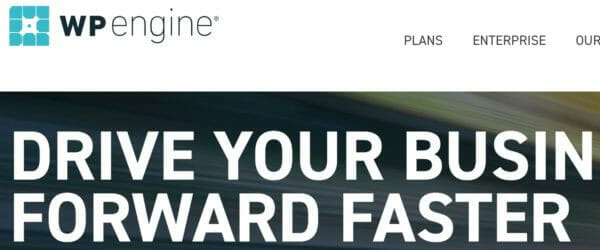
With WP Engine, I was only looking at their Startup plan, which is $30/month (or $25/month with yearly). This includes the following:
- 10GB storage
- 25,000 visits: they count visitors by IP, so someone that loads 20 pages on your site is still only 1 visit. They also no longer count search engines as visitors.
- Staging sites
- PHP 7
- LargeFS, which adds storage for your media using Amazon S3 (very affordable).
- Automated (and free) SSL certificates and SSH too.
- Git Push
- Advanced Security
- CDN
- 30+ premium themes
The “Startup” plan only comes with one site, but you can normally add sites for $20/month (not sure if you can still do this). The next plan is $115/month, with 100k visitors, 20GB storage, and is multisite ready.
At first, I was a bit hesitant about the lack of SSH access (this is now included on all plans), but they did allow SFTP access to the files on the server. Also, using their Git Push feature worked very well (and I still use it all the time). When using Git Push, their systems do a whole bunch of sanity checks anytime you push new code to production. Additionally, the lack of pull access gives you built-in discipline to perform all changes in a dev environment. They also make it really simple to setup a staging site on their servers. However, I liked Git Push so much that I hardly touched the actual staging environment.
Some Limitations
I was a bit nervous about how limited the resources were (storage and visits). If you build client sites, they do let you build unlimited sites and transfer them to client accounts. The LargeFS feature takes care of the 10GB limit for those with a large media library. My site is just over 1GB, so I have a long way to go before I fill that up.
I was a bit worried about the 25,000 site visits included in my plan. It looked like I was going to exceed that, and I thought I’d have to pony up for the $115/month plan. Fortunately, they have an overage system that simply bills you for the extra visits, so that worked out alright too.
Unexpected Perks
That’s all for limitations, now for the good stuff. On shared hosting, PHP error logs tend to be a bit elusive. With WP Engine, the PHP error logs were visible right from the management console (and searchable). They have a completely custom management interface, which felt very well designed. I also discovered something nice under the hood: all outgoing mail from sites on WP Engine is handled by SendGrid and Mailgun. As such, your emails have a much better chance of being delivered. Compare that with the typical shared hosting setup that has only a handful of mail servers with the inevitability of being abused by spammers.
What About that Speed?
All that said, I started this journey looking for speed, so did I find it with WP Engine? While they advertise PHP 7 support, my site was originally setup on PHP 5.6. When I asked, they were able to get my site moved over to a PHP 7 server rather quickly. Looking at the checkout page, there is a PHP 7 option. So perhaps they recently added that to the signup process, or I just plain missed it. Of course, in 2021, PHP 5 isn’t an option, and every web host should be using PHP 7.
Even before that switch though, the site was fast. There was nothing to setup or configure, it was just plain fast. In my testing and monitoring, I consistently saw page loads of 300-500ms, which I didn’t even know was possible with my site. WP Engine caches all pages, so you get lightning fast load times without a caching plugin. Of course, as a business I had some pages that shouldn’t be cached. I jumped on the live chat, and within a couple minutes, they had added the exclusions for my site.
Expert Support
Consistently, when I talked to their support folks, I almost felt like I was talking to the engineers who built the system. A couple years ago, I had heard WP Engine was having growing pains and their support quality had suffered. That time is no more. No matter what I’ve thrown at them, they’ve been able to handle it. Just recently, I discovered that WebP files didn’t have the same cache and expiration times as other images. So I hopped on the chat, expecting they would submit it to their engineers. I was hoping they could possibly implement something in a week, or a few days at best. Instead, the support rep checked on it right away, confirmed the problem, tested a fix in development, then pushed the changes to production in less than an hour.
SiteGround or WP Engine, decisions, decisions…
While SiteGround is fast once SuperCacher is setup, their backend servers never felt quite as quick. If a page had expired from the cache, it often took over a second to rebuild the page. Granted, that’s pretty fast if you’re used to shared hosting, but WP Engine never had lag times like that. Even at the fastest, SiteGround just couldn’t beat WP Engine on raw performance.
Add to the performance, the expertise of the WP Engine support staff, the polished user interface, and did I mention they have a built-in plugin that prompts you to make a backup anytime you do a WordPress, plugin, or theme update? WP Engine have nailed the user experience, making a platform that is enjoyable to use.
Not Your Average Web Host
That said, WP Engine is not what some would consider a “normal” web hosting company. There are things that I’ve come to expect (but don’t want or need) in a hosting platform. While WP Engine handles outbound email nicely, there is NO inbound email. WP Engine recommends G Suite (Google Apps for Work) if you don’t already have a home for your email and that’s what I’ve been using for a couple years. They also don’t have built-in DNS, but I’ve hosted mine for years with Cloudflare. That’s one more “feature” that I’d never use and I won’t miss. Many web hosting companies also double as domain registrars, but not WP Engine. I’ve kept my domains with Dreamhost for over 10 years, and moving domains is messy.
Perhaps it is this lack of extra “features” that allows WP Engine to have a laser sharp focus on what they do best: hosting WordPress sites on a user-friendly platform, and making those sites fast. Investing in website performance is a sure way to bring in more customers (and keep existing customers). Regardless of whether you choose WP Engine or not, a quick website is a must if you want to increase your revenue.
*Disclaimer: There are no affiliate links above, and I do not expect to make any money for my opinions. I simply hope they help you and save you some time. That said, you can use my affiliate link to save 20% at WPengine. You can read more reviews on managed WordPress hosts by visiting our friends at webhostingsecretrevealed.net. They have very thorough reviews and have tested a few other managed hosts as well.
